Ever feel like your website has great content, but Google isn’t giving it the attention it deserves? Internal linking might be the missing piece. It is one of the best SEO strategies that gets overlooked almost all the time.
By connecting your pages the right way, you can help search engines understand your site structure while keeping visitors engaged longer. It’s about creating a smooth journey for both your visitors and Google Bots.
In this guide we’ll dive into why internal linking is important for your website and the best strategies you can implement to find internal linking opportunities.
Internal links are the links that go from one page to another page on the same domain. Users can go to other websites through external links, but they can stay on the same website with internal links.
An example of an internal link is a blog post about digital marketing that leads to an article on SEO strategies on the same page.
SEO Strategies → higglo.com/blog/seo-strategies → (Links back to Digital Marketing Overview)
These links make it easier for people to find their way around your site and make it easier for search engines to crawl and index your pages.
In addition to helping with SEO, internal links make the site easier to use by making it easier to find your way around and by pushing people to look at more content.
Many websites don't optimize their internal linking structure, even though it's very important. They make common mistakes like adding too many links to pages, using generic anchor text or ignoring orphan pages (pages that don't have any internal links going to them).
These mistakes can make a website work less well instead of better.
Internal links aren’t just the ones you find in a blog post, they have different purposes. Here are their different types:
Where you place these links matters if you want to drive more traffic.
Internal links are critical for both SEO and user experience. They help search engines in crawling and studying your website, while also directing users to pertinent material, which keeps them interested for a longer period of time.
Let’s explore these advantages in greater detail:
Search engines use internal links to discover and index pages. A well-structured internal linking strategy spreads link equity (also known as link juice) across pages, helping lower-ranked pages gain more authority from high ranked pages.
Studies have shown that websites with good internal linking practices get 40% more organic traffic than websites with bad internal linking practices.

Internal links provide users with relevant information, guiding them to related content. This keeps them engaged, reduces bounce rates, and increases time spent on the site. These factors contribute to better rankings.
In one case study, adding internal links from various pages to key product pages led to a 23% increase in page views to product pages and a 58% reduction in the percentage of visitors not viewing product pages.
Pages with more internal links receive more authority. When you incorporate strategic linking into website’s content, it can improve rankings for key pages, such as product pages or high-converting blog posts.
Internal linking can actually bring in 20% more traffic by keeping users interested and spreading link equity well.
.avif)
Both internal and external links are important for both SEO and user experience, but they serve different purposes. Here’s a quick comparison to figure out how both work together to make your website’s authority and usability better:
Internal links help users move around a website by connecting different pages within it. They make navigation easier, improve site structure, and ensure important content gets seen.
By spreading authority across pages, internal links also help boost rankings and improve how search engines crawl the site. Plus, they keep visitors engaged by guiding them to related content instead of leaving the site.
External links, on the other hand, take users from one website to another. These links add value by providing extra resources, building credibility, and connecting content with trustworthy sources.
When a site links to high-quality sources, search engines see it as more reliable, which can improve its rankings.
Internal linking is great for SEO but only if done right. Otherwise, it can hurt your site significantly. Avoiding these common mistakes ensures your links enhance navigation, boost rankings, and improve user experience.
Too many internal links on a single page can confuse users and dilute link value. When there are excessive links, it becomes harder for search engines to identify which ones are truly important. Google recommends keeping links relevant and avoiding excessive links on a single page.
Anchor texts provide context on what the linked page is about, helping not only Google bots understand the page's content but also helps users navigate to relevant content.
Using non-descriptive anchor texts can leave both users and search engines confused, since it doesn't give a clear idea on what the linked page is about.
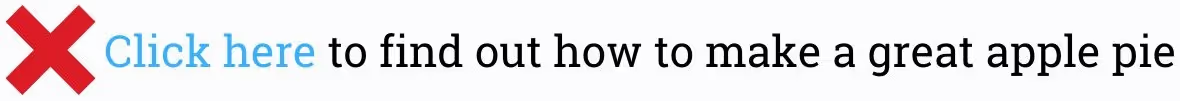
Orphan pages are pages that lack internal links pointing to them. If a page isn’t linked anywhere on your site, search engines and users may struggle to find it.
Orphan pages are those hidden gems on your website that lack internal links, meaning no other pages on your site point to them. Without internal links, these pages are essentially isolated, which can make it difficult for search engines to discover and crawl them.
.avif)
When search engines can’t find these pages, they won’t be able to index them properly, which means they won’t show up in search results. As a result, users who are browsing your site will have a hard time navigating to these pages, leading to a frustrating user experience.
Internal links break over time if pages are deleted or URLs change without implementing a 301 redirect.

If you don’t fix broken links they will not only hurts your SEO efforts but also creates a bad user experience for any visitors who end up on a 404 page. This could lead to them leaving your site early and decrease your website’s overall engagement rate.
This is one of the most common bad practices in internal linking. You might think that adding many internal links to a page, regardless of the relevancy of the pages they link to, is a good practice, but that’s not true.
For example, If you're writing a blog post on “The Best Gardening Tips for Spring” and you link to a page about “The Agricultural Revolution” the link would be irrelevant to the topic.
This practice won’t provide value to either Google bots or users since it isn’t relevant or doesn’t add more information to the topic you are covering, which means users are unlikely to click on it.
Internal linking is one of the easiest strategies you can implement to increase your website’s navigation traffic. Here are some of the best practices you need to use to maximize your website’s ranking potential:
Like we mentioned earlier, anchor texts are important to use for your internal link building process. They help both Google bots and users understand the context behind the link.
This is why your anchor text should always be descriptive and informative to what the linked page is about.
So instead of using generic anchor texts like "click here" or "learn more," you should use natural-sounding anchor text that describes the connected material. For example,
Rather than saying "Check this out," your CTA should say that "Read our guide on SEO best practices."
It is a good rule of thumb that your anchor text should feel like you're walking a friend through your website.
Since link juice is passed through internal links, you should always look for opportunities to link to and from high value pages.
As pages with high value possess both traffic and page authority, adding internal links to and from them will eventually help other low-value pages.
Link to the most significant pages on your site. Your most instructive blog entries, service pages, and product pages that convert are high-value. For example:
If you blog is about "The Best Water Filters for Home Use," linking to product sites or a detailed buying guide can bring traffic where it matters.
Strategic internal linking can direct visitors to essential pages, increasing engagement and conversions.
To find out your most valuable pages, use a tool like Ahrefs and try to get as many internal links to and from these pages:
.avif)
Pages change, URLs change, and links sometimes break on websites. ensure you do regular audits to fix broken links.
Check for broken links with Google Search Console or Screaming Frog. To keep your material fresh and functional, update or replace links to removed pages.
Keeping your links in control is like website maintenance to keep browsing smooth.
.avif)
Internal links should flow naturally into your text. Always ask if a link you are adding improves the reader's journey. Leave out links that are out of place or disturb reading.
Linking to irrelevant pages to increase internal links can confuse users and clutter your content. Instead, create a seamless experience where links provide value and insights without overwhelming the reader.
The number of internal links on a page is subjective, but too many might make it look spammy. But also too few links reduce navigation and SEO benefits.
As a general rule of thumb you should at least aim to have 5 internal links per page.
To find out how many internal links each page on your site has, you can use Screaming Frog.
First, you need head to the links tab and select it.
.avif)
Then, you’ll have a list of “Unique Inlinks” which shows all your pages along with the number of internal links each one is pointing to.

You can then filter them from least to most to identify pages that lack internal links.
Remember, links should be placed where they naturally fit and add value. Linking a bunch of irrelevant sentences will distract and frustrate your readers.
Redirects help your users and Google bots navigate from an old URL to a new one. In most cases, this is helpful as it allows you to send traffic to your new page without having to delete or deindex the old page.
While redirects are sometimes necessary to update URLs or remove outdated content, having too many unnecessary redirects can slow down your website and negatively impact your rankings.
Here are a couple cases when removing 301 redirects is ideal:
Check out this case study done by Patrick Stox where he explores whether it’s okay to remove 301 redirects after a year.
In another case, redirect chain, which happen when one URL redirects to another, which then redirects to another, creating a long path before reaching the final destination.
Example: Page A → redirects to Page B → redirects to Page C (instead, Page A should directly redirect to Page C).
While your visitors can’t detect these redirect chains, search engine crawlers can, This not only impacts your site's loading speed but also how quickly your pages get indexed.
To find and fix this issue, you can perform a site audit on Screaming Frog
Head to the Reports tab, click on Redirects then Redirect Chains.
.avif)
This will populate a Google sheet file with all the redirects chains if you have any.
Great content writing is the foundation of strong internal linking. When your pages are rich in valuable, detailed information, you naturally create more opportunities for internal links.
By diving deep into a subject, you provide context for linking to related topics across your website.
This makes your content more user-friendly, as readers can easily find additional resources, and helps search engines understand the relationship between pages.
Ultimately, the better your content, the more beneficial your internal linking strategy becomes.
Regularly updating older content isn’t just good for keeping your website fresh—it’s a powerful tool for improving internal linking.
When you refresh old posts with new content, it gives you the chance to strengthen your internal link structure while providing more value to your readers. Here what you should do:
Crawl depth refers to how far search engine crawlers need to go to find a page on your website. If users have to click through multiple pages to reach something, search engines may view that page as less important.
.avif)
To improve crawl depth:
If you want to move the needle on your SEO ranking, you need a to create a topical cluster strategy.
A Topical cluster is a way to organize your content so it’s easier for both users and search engines to understand. You start with a pillar page that covers a broad topic, then create cluster pages that go deeper into specific subtopics.
All the cluster pages then link back to each other and to the pillar page which, gives them more page authority and internal links.
.avif)
It might be exhausting for you to make a topical cluster but it doesn’t have to be. Fortunately, you can use AI to help you identify pillar pages for you main topic.
ChatGPT can help you generate a topical cluster with content ideas to target.
Use this prompt and put your main target keyword and it will populate the topics:

For example, let’s say I picked my main keyword to be “Fitness And Nutrition”
Here is the result that ChatGPT generated:

Screaming Frog is mostly known for site audits, but it’s also a hidden gem for finding internal linking opportunities. Not many people use it this way, but it can be a game-changer for connecting your pages with internal links.
Here how it’s done:
Go to the Configuration tab, select Custom, and then click on Custom Search.
.avif)
Click on the +Add icon, choose “Page Text” and add your keyword.
Note: Make sure you enter the exact keyword you’re looking for because if you misspell it, it won’t work.
.avif)
Now you need to run a new crawl for you website, and head to the “Custom Search” bar, It will show you the pages that contain the exact keyword and how many times it’s mentioned.
.avif)
Now you just use need to enter the Ctrl+F command on your keyboard and type your keyword to find it’s location within the page.
Ahrefs is another great tool that can help you identify internal linking opportunities. It will also display Page Ranking (PA) which you can use to link to and from your most authoritative pages.
You can find this in their Site audit section. You can select 3 options:
Source page: the page they recommend you link FROM
Keyword: the keyword that’s mentioned on the source page, which is also the keyword the target page is ranking for;
Target page: the page they recommend you link TO
.avif)
Google Search Console is a great tool that can help you analyze your internal links.
It provides a report of your top internally linked pages, helping you identify pages that lack links so you can add them.

If your competitors are ranking at the top, take a moment to study their content and internal links. See how they structure their pages and connect related topics. It might reveal some great opportunities for your own site.
Here’s how to do it:
By learning from what’s working for others, you can strengthen your own internal linking strategy and give your content a better chance of ranking.
There's no fixed number, you can include as many internal links as you want, as long as they feel natural and add real value to the content. Quality matters more than quantity. However, as a good rule of thumb, aim for at least 5 internal links per page to keep your content well connected and easy to navigate.
Not always. While exact match anchor text can help search engines understand the page’s topic, varying your anchor text naturally improves readability and avoids over-optimization. Use descriptive but natural phrases that reflect the linked page’s content.
Prioritize linking to high-value pages that align with the user’s intent. This could include related blog posts, cornerstone content, product pages, or conversion-focused pages. Also, consider linking to pages that need an SEO boost to spread authority across your site.
Internal links help search engines discover and index pages more efficiently while distributing link equity across your site. They also enhance user experience by guiding visitors to relevant content, increasing engagement, and reducing bounce rates.
Internal linking is a powerful yet often overlooked SEO strategy that can significantly impact your website’s visibility and user experience. When done correctly, it helps search engines crawl your pages efficiently while guiding visitors through a seamless journey across your content.
By implementing strategic internal links, you can boost page authority, improve rankings, and keep users engaged longer. Simple adjustments, such as using relevant anchor text and avoiding orphan pages, can make a significant difference in how well your site performs in search results.
Remember, internal linking isn’t just about SEO, it’s about creating a well-structured website that provides value to users. Focus on linking to relevant pages, keeping navigation intuitive, and regularly auditing your site for broken or unnecessary links.
With the right internal linking strategy, your website will become easier to navigate, more authoritative, and better optimized for search engines.
Higglo is a digital marketing agency offering SEO, PPC, web design services and more. We’ve helped different client industries and brands like Hulu and Blizzard expand their reach and grow their presence worldwide. Ready to transform your digital presence? Contact us today and let’s create something unforgettable together.
Internal linking refers to links that connect one page to another within the same website, helping both users and search engines navigate your site.
It improves SEO by spreading link equity, enhances user experience, helps with site navigation, and boosts the visibility of important pages.
Orphan pages have no internal links pointing to them. They're hard to find for both users and search engines, hurting SEO and engagement.
Tools like Screaming Frog, Google Search Console, and Ahrefs can help you identify broken links, orphan pages, and linking gaps.
A topical cluster groups related content around a pillar page, helping Google understand the topic and boosting your site's overall authority.
"Partnering with Higglo for our SEO needs has been a game-changer for Motivity. We have been overly impressed with how quickly our rankings for critical keywords has improved, and consistently see more and more organic traffic month over month. We are incredibly impressed with the results and whether you're in a niche or broad market, we highly recommend their SEO services to anyone looking to grow their online presence."